pada saat kita melakukan defacer/cracker terutama untuk para hacker kita harus (wajib) ingat bahwa jangan sampai identitas/ip bisa di di lacak oleh orang. untuk menghindari para penegak hukum dalam mencari informasi tentang kita, maka dari itu TOR webroser ini akan mengamankan kita pada saat kita lagi beraksi.
TOR browser merupakan salah satu aplikasi untuk memalsukan ip kita...
oke... kita lanjut untuk penginstalan.
afra@afrarock:~$ sudo apt-get install tor
afra@afrarock:~$ sudo apt-get install tor-geolpdb
afra@afrarock:~$ sudo apt-get install polipo
polipo itu sendiri merupakan web proxy
setelah proses penginstalan selesai kita lanjut ketahap pengeditan
pada terminal terminal kita copy terlebih dahulu file configurasinya;
afra@afrarock:~$ cd /etc/polipo/config /etc/polipo/config.orig
lalu edit file configurasi denga mengtik pada terminal;
afra@afrarock:~$ gedit /etc/polipo/config
hapus semua konfigurasi dan ganti dengan script di bawah ini;
### Basic configuration
### *******************
# Uncomment one of these if you want to allow remote clients to
# connect:
# proxyAddress = "::0" # both IPv4 and IPv6
# proxyAddress = "0.0.0.0" # IPv4 only
proxyAddress = "127.0.0.1"
proxyPort = 8118
# If you do that, you'll want to restrict the set of hosts allowed to
# connect:
# allowedClients = "127.0.0.1, 134.157.168.57"
# allowedClients = "127.0.0.1, 134.157.168.0/24"
allowedClients = 127.0.0.1
allowedPorts = 1-65535
# Uncomment this if you want your Polipo to identify itself by
# something else than the host name:
proxyName = "localhost"
# Uncomment this if there's only one user using this instance of Polipo:
cacheIsShared = false
# Uncomment this if you want to use a parent proxy:
# parentProxy = "squid.example.org:3128"
# Uncomment this if you want to use a parent SOCKS proxy:
socksParentProxy = "localhost:9050"
socksProxyType = socks5
### Memory
### ******
# Uncomment this if you want Polipo to use a ridiculously small amount
# of memory (a hundred C-64 worth or so):
# chunkHighMark = 819200
# objectHighMark = 128
# Uncomment this if you've got plenty of memory:
# chunkHighMark = 50331648
# objectHighMark = 16384
chunkHighMark = 67108864
### On-disk data
### ************
# Uncomment this if you want to disable the on-disk cache:
diskCacheRoot = ""
# Uncomment this if you want to put the on-disk cache in a
# non-standard location:
# diskCacheRoot = "~/.polipo-cache/"
# Uncomment this if you want to disable the local web server:
localDocumentRoot = ""
# Uncomment this if you want to enable the pages under /polipo/index?
# and /polipo/servers?. This is a serious privacy leak if your proxy
# is shared.
# disableIndexing = false
# disableServersList = false
disableLocalInterface = true
disableConfiguration = true
### Domain Name System
### ******************
# Uncomment this if you want to contact IPv4 hosts only (and make DNS
# queries somewhat faster):
#
# dnsQueryIPv6 = no
# Uncomment this if you want Polipo to prefer IPv4 to IPv6 for
# double-stack hosts:
#
# dnsQueryIPv6 = reluctantly
# Uncomment this to disable Polipo's DNS resolver and use the system's
# default resolver instead. If you do that, Polipo will freeze during
# every DNS query:
dnsUseGethostbyname = yes
### HTTP
### ****
# Uncomment this if you want to enable detection of proxy loops.
# This will cause your hostname (or whatever you put into proxyName
# above) to be included in every request:
disableVia = true
# Uncomment this if you want to slightly reduce the amount of
# information that you leak about yourself:
# censoredHeaders = from, accept-language
# censorReferer = maybe
censoredHeaders = from,accept-language,x-pad,link
censorReferer = maybe
# Uncomment this if you're paranoid. This will break a lot of sites,
# though:
# censoredHeaders = set-cookie, cookie, cookie2, from, accept-language
# censorReferer = true
# Uncomment this if you want to use Poor Man's Multiplexing; increase
# the sizes if you're on a fast line. They should each amount to a few
# seconds' worth of transfer; if pmmSize is small, you'll want
# pmmFirstSize to be larger.
# Note that PMM is somewhat unreliable.
# pmmFirstSize = 16384
# pmmSize = 8192
# Uncomment this if your user-agent does something reasonable with
# Warning headers (most don't):
# relaxTransparency = maybe
# Uncomment this if you never want to revalidate instances for which
# data is available (this is not a good idea):
# relaxTransparency = yes
# Uncomment this if you have no network:
# proxyOffline = yes
# Uncomment this if you want to avoid revalidating instances with a
# Vary header (this is not a good idea):
# mindlesslyCacheVary = true
# Suggestions from Incognito configuration
maxConnectionAge = 5m
maxConnectionRequests = 120
serverMaxSlots = 8
serverSlots = 2
tunnelAllowedPorts = 1-65535
kemudian jalankan dengan mengetik perintah ;
afra@afrarock:~$sudo /etc/init.d/tor start
afra@afrarock:~$sudo /etc/init.d/polipo start
cek apakah berhasil di jalankan pada port 9050 dengan mengetik
afra@afrarock:~$ss -aln | grep 9050
jika hasilnya keluar seperti ini;
untuk tahap selanjutnya kita install TOR browser, TOR browser ini sangat mirip dengan firefox;
download aplikasi tersebut dengan mengelik link de bawah ini;
exstrak file hasil download tadi, dan masuk ke direktori fiel tersebut jalan kan perintah seperti ini
afra@afrarock:~$ cd /home/afra/tor-browser_en-US/ -----> direktory tempat hasil download
afra@afrarock:~/tor-browser_en-US$ ls
App Data Docs Lib start-tor-browser tmp
afra@afrarock:~/tor-browser_en-US$ ./start-tor-browser
Launching Tor Browser Bundle for Linux in /home/afra/tor-browser_en-US
Qt: Session management error: None of the authentication protocols specified are supported
maka akan otomatis TOR browser nya terbuka dengan ip yang telah di samarkan;
ip ini akan berubah setiap beberapa menit sekali.. sehingga menyulitkan dalam pelacakan....
sekalian tutorial kali ini semuga bermamfaat....


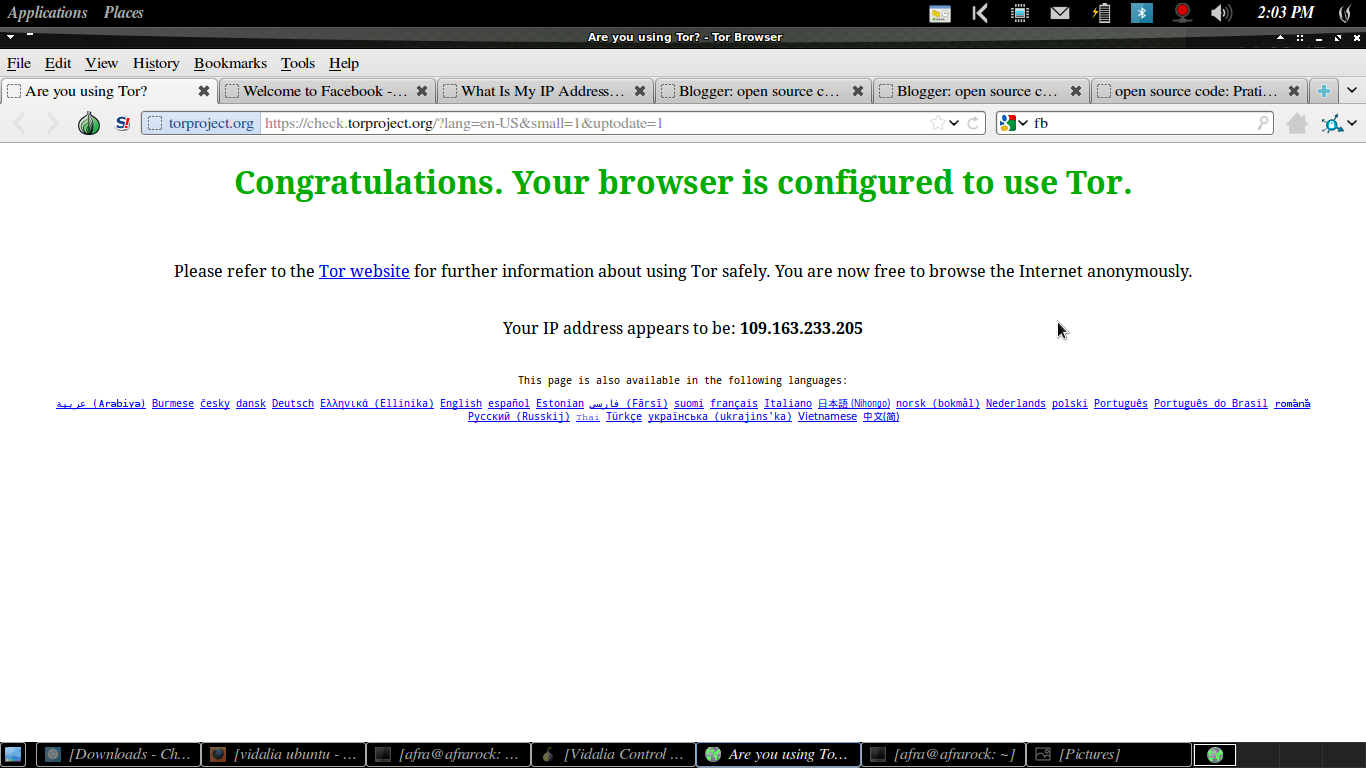

No comments:
Post a Comment